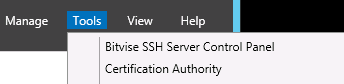Difference between revisions of "Certificate Services"
| (6 intermediate revisions by the same user not shown) | |||
| Line 1: | Line 1: | ||
| − | '''Deploying a Standalone Root CA'''<br> | + | '''Task 1 : Deploying a Standalone Root CA'''<br> |
1. In the Server Manager console, click Add roles and features, then click "next" 3 times.<br> | 1. In the Server Manager console, click Add roles and features, then click "next" 3 times.<br> | ||
2. Tick the "Certificate Services" check box. [[File:Ad_cert_services.png]]<br> | 2. Tick the "Certificate Services" check box. [[File:Ad_cert_services.png]]<br> | ||
| Line 10: | Line 10: | ||
8. Fill in the Common name as below :<br> | 8. Fill in the Common name as below :<br> | ||
[[File:common_name.png]]<br> | [[File:common_name.png]]<br> | ||
| − | 9 Click "next" three times and then "Configure". | + | 9 Click "next" three times and then "Configure", and then "close"<br> |
| + | <br> | ||
| + | '''Task 2 : Configuring a new Certificate revocation location.'''<br> | ||
| + | 1. Select "Certificate Authority on the Tools menu"<br> | ||
| + | [[File:tools_ca.png]]<br> | ||
Latest revision as of 21:10, 11 September 2014
Task 1 : Deploying a Standalone Root CA
1. In the Server Manager console, click Add roles and features, then click "next" 3 times.
2. Tick the "Certificate Services" check box. ![]()
3. Click next 3 times then you should see that "Certificate Authority is ticked ![]()
4. Click "next" and then "Install", after the install completes click "Close"
5. On the SErver Manager Dashboard page click the yello triangle at the top right top, and click on "Configure Active Directory Services on the destination server"
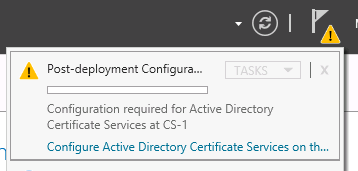
6. Click next, tick the "Certificate Authority check box, click "next", select "Standalone CA", click "next", ensure that "Root CA" is selected and click "next".
7. Ensure that "Crete new private key" is selected and click "next" and change the "Key Length" to 4096 and click "next".
8. Fill in the Common name as below :
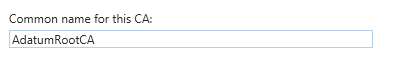
9 Click "next" three times and then "Configure", and then "close"
Task 2 : Configuring a new Certificate revocation location.
1. Select "Certificate Authority on the Tools menu"